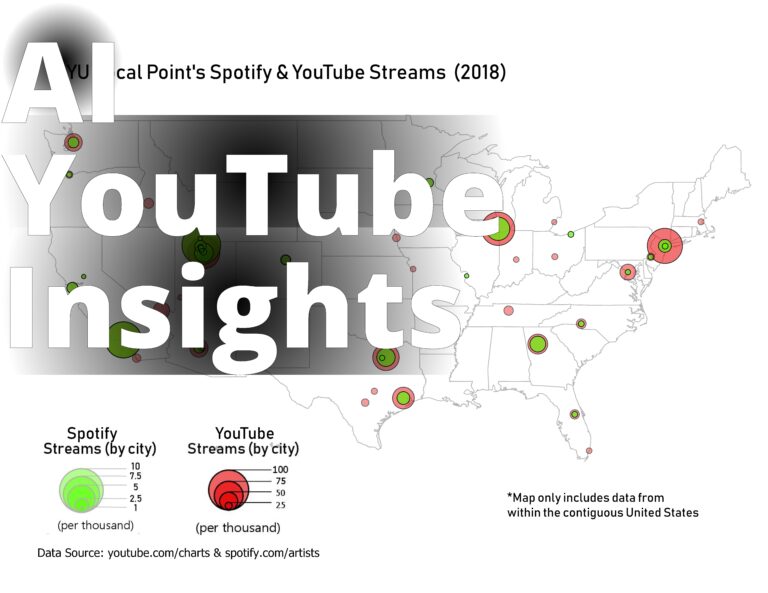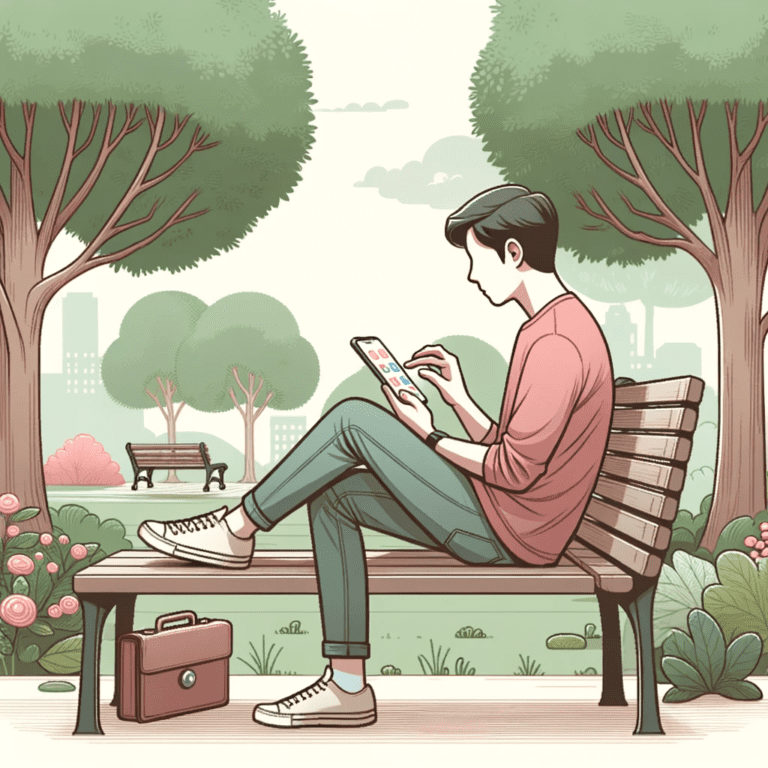Unleash YouTube Engagement with AI-Generated Thumbnails: A Game-Changing Guide
What readers will learn:
- The importance of YouTube thumbnails in attracting viewers and increasing engagement.
- The top AI-powered tools for generating visually appealing thumbnails.
- Steps to create AI-generated thumbnails and tips for customizing and optimizing them for maximum engagement.
In the vast landscape of YouTube, where millions of videos compete for attention, an eye-catching thumbnail can make all the difference. YouTube thumbnails serve as the first impression of a video, enticing viewers to click and watch. They play a crucial role in attracting viewers and increasing engagement. To enhance the visual appeal of thumbnails, content creators and marketers have turned to the power of artificial intelligence (AI). By leveraging AI algorithms, they can generate customized AI-generated thumbnails that captivate audiences and boost engagement on YouTube channels.
In this game-changing guide, we will explore the impact of AI-generated thumbnails on YouTube engagement. We will delve into the top AI thumbnail maker tools available, the steps to create AI-generated thumbnails, and the strategies to optimize them for maximum engagement. Additionally, we will discuss the benefits of using AI thumbnail maker tools and showcase real-life case studies and success stories. So, let’s dive in and unlock the potential of AI-generated thumbnails to unleash YouTube engagement!
The Impact of AI-generated Thumbnails on YouTube Engagement
Compelling thumbnails have a significant impact on YouTube engagement. Statistical data reveals a strong correlation between visually appealing thumbnails and increased viewer engagement. According to a study conducted by YouTube, videos with eye-catching thumbnails receive more clicks and views than those without. Viewers are more likely to be intrigued by thumbnails that spark their curiosity or showcase the unique aspects of the video content.
Industry experts also emphasize the significance of thumbnails as the first impression of a video. In a “Google SEO office-hours” video, John Mueller, a prominent figure in the SEO community, highlights the importance of thumbnails in attracting viewers. He explains that thumbnails provide a glimpse into the content and can entice viewers to click and watch the video. Therefore, investing time and effort into creating visually appealing thumbnails can significantly impact YouTube engagement.
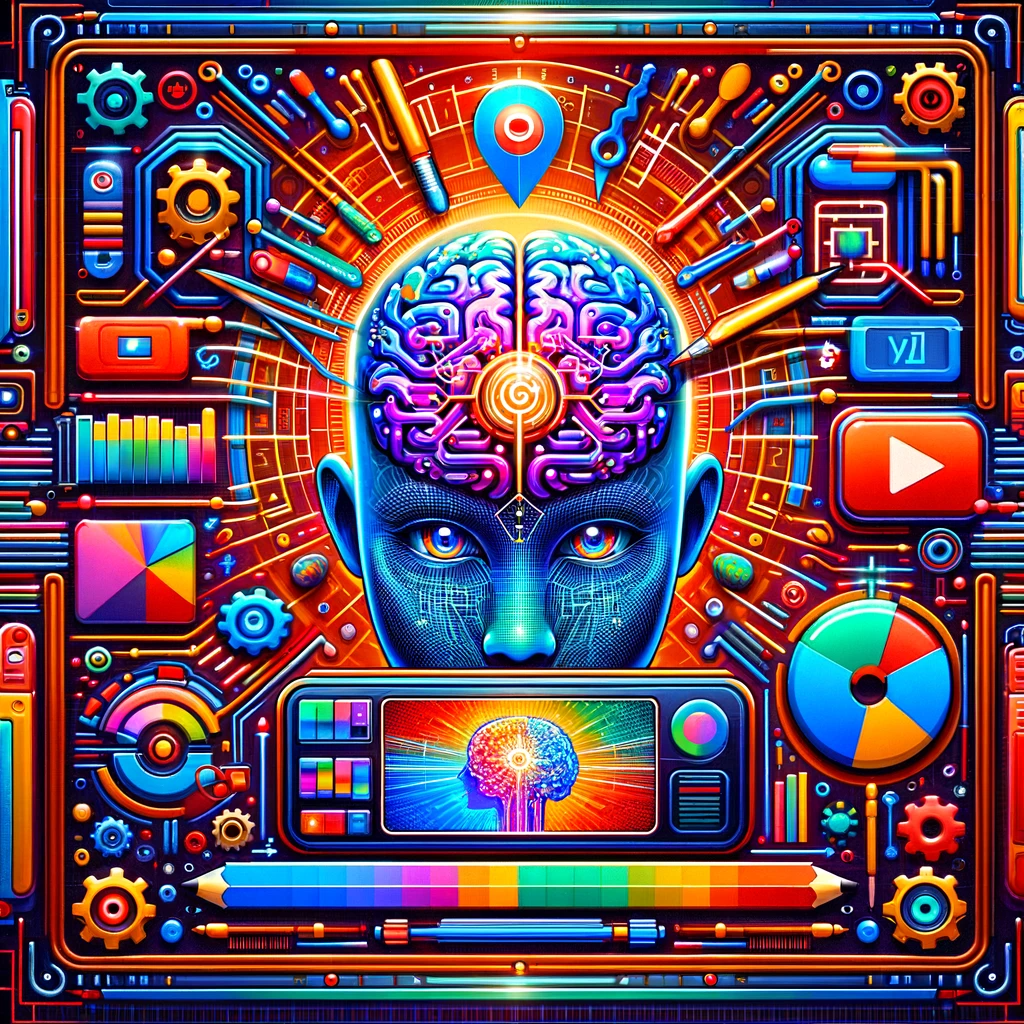
Exploring the Top AI Thumbnail Maker Tools
To harness the power of AI for thumbnail creation, numerous AI thumbnail maker tools have emerged in the market. Let’s explore some of the top tools that leverage AI algorithms to generate visually appealing thumbnails:
VEED’s AI Thumbnail Maker
VEED’s AI Thumbnail Maker is a user-friendly tool that combines a simple interface with powerful AI algorithms. It allows content creators to create appealing thumbnails in just a few clicks. With VEED, users can upload their video screenshots or select from a range of customizable templates. The AI algorithms then enhance the thumbnails, making them visually captivating and engaging. VEED’s AI Thumbnail Maker is an excellent choice for those seeking an intuitive tool that streamlines the thumbnail creation process.
Simplified’s Thumbnail Maker
Simplified’s Thumbnail Maker is another popular AI-powered tool that empowers content creators to generate striking thumbnails. This tool offers a wide range of customization options, allowing users to tailor their thumbnails to match their branding and content style. With Simplified, users can add text, graphics, and other elements to make their thumbnails stand out. The intuitive features of Simplified’s Thumbnail Maker make it a valuable asset for YouTube creators looking to create engaging thumbnails effortlessly.
Thumbnail AI
Thumbnail AI is an AI-powered platform that utilizes photo editing, AI art, and AI portraits to generate visually appealing YouTube thumbnails. This tool allows for customization, enabling users to match their thumbnails with their branding and content style. Thumbnail AI’s advanced algorithms analyze the video’s content and generate thumbnails that are visually captivating and aligned with the video’s theme. With Thumbnail AI, content creators can enhance the visual appeal of their videos and improve click-through rates and viewer retention on their YouTube channels.
By leveraging these AI thumbnail maker tools, content creators can unlock the potential of AI in thumbnail creation. These tools offer user-friendly interfaces, customization options, and powerful AI algorithms, making it easier than ever to generate visually appealing thumbnails that captivate viewers.
| AI Thumbnail Maker Tool | Key Features |
|---|---|
| VEED’s AI Thumbnail Maker | User-friendly interface, customizable templates, powerful AI algorithms |
| Simplified’s Thumbnail Maker | Wide range of customization options, text and graphics addition, intuitive features |
| Thumbnail AI | Customization options, advanced AI algorithms, visually captivating thumbnails |
Steps to Create AI-Generated Thumbnails
Creating AI-generated thumbnails is a straightforward process that involves several key steps. By following these steps, content creators can create visually captivating thumbnails that enhance YouTube engagement. Here’s a breakdown of the process:
Step 1: Selecting the desired template or customization options
Start by selecting the desired template or customization options provided by the AI thumbnail maker tool. This step allows you to define the overall layout and style of your thumbnail.
Step 2: Uploading the video screenshot or choosing an image
Next, upload the video screenshot or choose an image that represents the content of your video. This image will serve as the foundation for your thumbnail.
Step 3: Utilizing AI algorithms to enhance and customize the thumbnail
Leverage the power of AI algorithms to enhance and customize your thumbnail. The AI algorithms can analyze the image and make visual adjustments to improve its overall appeal.
Step 4: Adding text, graphics, or other elements to make the thumbnail stand out
To make your thumbnail stand out, consider adding text, graphics, or other elements that highlight the unique aspects of your video. This step can help create intrigue and capture viewers’ attention.
Step 5: Saving and exporting the final thumbnail
Once you are satisfied with your AI-generated thumbnail, save and export it in the appropriate format. Ensure that the thumbnail meets the recommended size and format requirements for YouTube.
By following these steps, content creators can create AI-generated thumbnails that are visually appealing, aligned with their branding, and optimized for maximum engagement on YouTube.
Customizing Thumbnails to Match Branding and Content Style
Consistency in branding is essential for creating a recognizable identity on YouTube. When customizing thumbnails, it is crucial to align them with your visual identity and content style. By doing so, you can create a cohesive and memorable experience for your viewers. Here are some tips for customizing thumbnails to match your branding and content style:
- Use consistent colors: Incorporate your brand colors into your thumbnails to create a consistent visual identity. This helps viewers associate your videos with your brand.
- Reflect the content: Ensure that your thumbnails accurately reflect the content of your videos. This helps set viewer expectations and prevents any disconnect between the thumbnail and the actual video.
- Maintain a consistent style: Develop a consistent style for your thumbnails, whether it’s using specific fonts, graphics, or design elements. Consistency helps build recognition and reinforces your brand identity.
- Consider your target audience: Tailor your thumbnails to resonate with your target audience. Understand their preferences and incorporate elements that appeal to them.
By customizing your thumbnails to match your branding and content style, you can create a cohesive and visually appealing YouTube channel that attracts and engages your viewers.
Optimizing Thumbnails for Maximum Engagement
Creating visually appealing thumbnails is just the first step. To maximize engagement, it’s essential to optimize your thumbnails to capture viewers’ attention and entice them to click and watch your videos. Here are some strategies to optimize your thumbnails for maximum engagement:
A. Creating thumbnails that spark curiosity: Use thumbnails that pique viewers’ curiosity and make them eager to watch your videos. Incorporate intriguing visuals or elements that hint at the content without giving it all away.
B. Using contrasting colors, bold text, and eye-catching visuals: Leverage contrasting colors, bold text, and eye-catching visuals to make your thumbnails stand out in a sea of content. This helps grab viewers’ attention and entices them to click on your videos.
C. Highlighting unique aspects of the video in the thumbnail: Showcase the unique aspects of your video in the thumbnail to trigger engagement. This can include featuring key moments, highlighting special guests, or showcasing valuable insights.
By optimizing your thumbnails, you can increase the likelihood of viewers clicking on your videos and engaging with your content.
[CASE STUDY] Sarah’s Journey to Increased YouTube Engagement with AI-Generated Thumbnails
Sarah, a passionate content creator, had been struggling to gain traction on her YouTube channel. Despite creating high-quality videos, she found it challenging to attract viewers and keep them engaged. Determined to turn things around, Sarah decided to explore the world of AI-generated thumbnails.
After researching different AI thumbnail maker tools, Sarah came across VEED’s AI Thumbnail Maker. Intrigued by its user-friendly interface and powerful AI algorithms, she decided to give it a try. She followed the steps outlined in the guide and began customizing her thumbnails to match her branding and content style.
The impact was immediate. Sarah noticed a significant increase in views and engagement on her videos. The visually appealing thumbnails captured the attention of potential viewers and enticed them to click and watch. The AI algorithms helped optimize the thumbnails, making them more appealing and captivating.
Sarah also took advantage of A/B testing to analyze the performance of her thumbnails. By comparing different variations, she gained insights into what worked best for her audience. She made necessary adjustments based on the performance metrics, further enhancing the engagement on her channel.
With the help of AI-generated thumbnails, Sarah’s YouTube channel experienced a remarkable transformation. Her videos started to gain more views, likes, and comments. The thumbnails sparked curiosity, making viewers eager to watch and discover the valuable content she had to offer.
Sarah’s success story is a testament to the power of AI-generated thumbnails in increasing YouTube engagement. By leveraging AI thumbnail maker tools, content creators like Sarah can save time and effort while creating visually appealing thumbnails that captivate their audience. It’s a game-changer for anyone looking to unleash the full potential of their YouTube channel.
Analyzing and Tweaking Thumbnails for Better Performance
Optimizing thumbnails is an ongoing process that requires continuous analysis and adjustment. A/B testing is a valuable strategy to determine the effectiveness of your thumbnails and make necessary improvements. Here are some tips for analyzing and tweaking thumbnails for better performance:
A. Importance of A/B testing: Conduct A/B tests by creating multiple versions of thumbnails and tracking their performance. Compare the click-through rates and viewer engagement to identify which thumbnails resonate best with your audience.
B. Analyzing performance metrics: Utilize YouTube analytics to track the performance of your thumbnails. Pay attention to metrics such as click-through rates, average watch time, and audience retention. This data can provide valuable insights into the effectiveness of your thumbnails.
C. Making necessary adjustments: Based on the analysis of your thumbnail performance, make necessary adjustments to improve engagement. This can include refining the design elements, testing different visuals, or experimenting with new strategies.
By analyzing and tweaking your thumbnails based on performance metrics, you can continually improve and optimize your YouTube channel’s engagement.
In conclusion, AI-generated thumbnails have the potential to revolutionize YouTube engagement. By leveraging AI algorithms and using AI thumbnail maker tools, content creators can create visually captivating thumbnails that attract viewers and increase engagement. By customizing thumbnails to match branding and content style, optimizing them for maximum engagement, and continuously analyzing and tweaking their performance, content creators can unleash the full potential of AI-generated thumbnails on YouTube. So, embrace the power of AI and unlock new levels of engagement on your YouTube channel!
Q & A
What are AI-generated thumbnails on YouTube?
AI-generated thumbnails are images created by artificial intelligence algorithms to attract viewers to click on a video.
How do AI-generated thumbnails improve engagement?
AI-generated thumbnails enhance engagement by capturing attention, increasing click-through rates, and attracting more viewers.
Who can benefit from AI-enabled side hustles on YouTube?
Anyone looking to earn extra income using AI-generated thumbnails can benefit from AI-enabled side hustles on YouTube.
What is the objection to using AI-generated thumbnails?
Some may object to AI-generated thumbnails, believing they are impersonal and lack creativity.
How can AI-generated thumbnails be personalized?
AI-generated thumbnails can be personalized by adding custom elements, text, or branding to make them more unique and representative.
What tools are available for creating AI-generated thumbnails?
There are various online platforms and software tools that offer AI-generated thumbnail creation for YouTube videos.