Unleash Your Productivity Potential: Exploring the Different Types of Productivity Software and Apps
In today’s fast-paced and demanding world, where time is of the essence, it’s essential to optimize productivity and efficiency to stay ahead. Fortunately, there is a wide range of types of productivity software and apps available to help individuals and teams manage tasks, track time, improve communication, and streamline workflows. In this article, we will explore the different types of productivity software and apps, highlighting their key features and benefits.
When you are done with this article you may want to check out others or download a free ebook here.
What You Will Learn About Types of Productivity Software and Apps
- Task management software: Learn about popular task management software, its features, and how it improves productivity.
- Time-tracking software: Discover the value of time-tracking software, popular apps, and how it optimizes productivity.
- Communication and collaboration software: Understand the importance of communication and collaboration tools, widely used options, and their impact on productivity.
- Project management software: Explore project management tools, their features, and successful implementations.
- Note-taking and organization software: Discover the benefits of note-taking and organization software, popular apps, and real-life testimonials.
- Automation tools: Learn about automation platforms, how they streamline tasks, and save time.
- Mind mapping and brainstorming software: Understand the role of mind mapping and brainstorming tools, popular options, and their impact on creativity.
- Focus and distraction-blocking apps: Discover apps that improve concentration and reduce distractions, their features, and effectiveness.
- Mobile productivity apps: Explore productivity apps designed for mobile devices, different types, and their convenience.
- Tips for choosing productivity software and apps: Get practical guidance on selecting the right tools based on needs and preferences.

Types of Productivity Software and Apps
Task Management Software
Task management software plays a crucial role in organizing and prioritizing tasks, ensuring that nothing falls through the cracks. These tools provide a centralized platform to create, assign, and track tasks, keeping everyone on the same page. Popular task management software includes:
- Todoist: A versatile task management app that allows users to create tasks, set due dates, and organize them into projects and subtasks. It offers collaboration features, such as task sharing and commenting, making it ideal for teams.
- Trello: This visual task management tool uses boards, lists, and cards to help users manage tasks effectively. It enables teams to collaborate, track progress, and prioritize tasks effortlessly.
- Asana: A comprehensive task management tool that offers features like task organization, subtasks, dependencies, and project timelines. It is widely used by teams to streamline workflows and enhance productivity.
- Wrike: Focuses on project management and collaboration. It allows users to create tasks, assign them to team members, and track progress using Gantt charts and Kanban boards.
These task management software tools offer features such as task organization, collaboration, progress tracking, and integration capabilities. By using these tools, individuals and teams can improve productivity, prioritize tasks effectively, and ensure that projects are completed on time.

Time-Tracking Software
Time-tracking productivity software is invaluable for monitoring time usage and optimizing productivity. These tools help individuals and teams understand how time is spent on different tasks and identify areas for improvement. Popular time-tracking apps include:
- Toggl: A user-friendly time-tracking app that allows users to track time spent on tasks, projects, or clients. It offers features like manual time entry, timers, and detailed reports, providing insights into time allocation.
- RescueTime: An automatic time-tracking tool that runs in the background, capturing time spent on various apps and websites. It provides productivity analysis and helps users identify distractions and time-wasting activities.
- Harvest: A comprehensive time-tracking and invoicing tool that integrates with other project management software. It allows users to track time, manage projects, and generate invoices seamlessly.
- Clockify: A free time-tracking app that offers features like time logging, project tracking, and reporting. It is suitable for individuals and small teams looking for a simple yet effective time-tracking solution.
Time-tracking software enables individuals and teams to gain a better understanding of how time is utilized. By analyzing time data, users can identify bottlenecks, optimize workflows, and make informed decisions to improve productivity.
Real-World Case Study: The Impact of Time-Tracking Software on Productivity
Meet Sarah, a freelance graphic designer with a busy schedule and multiple client projects to manage. Sarah struggled with keeping track of her time and often found herself working late into the night to meet deadlines. She knew she needed a solution to improve her productivity and ensure she was accurately billing her clients.
After some research, Sarah decided to try out Toggl, a popular time-tracking app. She quickly discovered the value of tracking her time and optimizing her workflow. With Toggl, Sarah was able to log her time spent on each project, helping her identify where she was spending too much or too little time. This insight allowed her to make adjustments and allocate her time more effectively.
But the benefits didn’t stop there. Toggl’s productivity analysis feature gave Sarah a detailed breakdown of how she was spending her time, helping her identify her most productive hours of the day. Armed with this knowledge, Sarah was able to schedule her work accordingly, focusing on her most demanding tasks during her peak productivity periods.
Additionally, Toggl’s goal setting feature allowed Sarah to set targets for herself and track her progress. This motivated her to stay focused and complete her tasks within the allocated timeframes. The app’s reporting capabilities also enabled her to generate accurate and professional time reports for her clients, improving transparency and trust in her professional relationships.
Thanks to Toggl, Sarah experienced a significant boost in her productivity. She no longer felt overwhelmed by her workload and had a clear understanding of how she was utilizing her time. As a result, Sarah was able to meet her deadlines more efficiently, improve her work-life balance, and ultimately increase her client satisfaction and profitability.
Sarah’s success story is just one example of how time-tracking software like Toggl can have a transformative impact on productivity. By implementing such a tool, individuals and businesses alike can gain valuable insights, optimize their time usage, and achieve their goals more effectively.

Types of Productivity Software: Communication and Collaboration
Effective communication and collaboration are essential for team productivity, especially in remote work or distributed team settings. Communication and collaboration software tools facilitate real-time messaging, video conferencing, file sharing, and collaborative document editing. Popular tools in this category include:
- Slack: A widely used communication tool that offers channels for team-specific conversations, direct messaging, and file sharing. It integrates with various third-party apps, making it a hub for collaboration and productivity.
- Microsoft Teams: Part of the Microsoft 365 suite, it provides a comprehensive platform for communication, collaboration, and project management. It offers features like video conferencing, document sharing, and integration with other Microsoft apps.
- Google Workspace: Formerly known as G Suite, it includes Gmail, Google Drive, Google Docs, and other productivity apps that enable real-time collaboration. It allows team members to work together on documents, spreadsheets, and presentations, enhancing productivity and efficiency.
- Zoom: A popular video conferencing tool that offers features like screen sharing, breakout rooms, and recording capabilities. It enables teams to connect and collaborate seamlessly, regardless of geographical location.
Communication and collaboration software tools improve productivity by eliminating communication barriers, facilitating quick decision-making, and ensuring that everyone is on the same page.
Types of Productivity Software: Project Management
Project management software is designed to plan, organize, and track projects effectively. These tools provide a centralized platform for task assignment, progress tracking, resource management, and collaboration. Popular project management tools include:
- Monday.com: A versatile project management tool that offers features like task assignment, progress tracking, and team collaboration. It provides a visual interface with customizable boards and allows users to automate repetitive tasks.
- Jira: Widely used in software development teams for agile project management. It offers features like issue tracking, sprint planning, and release management.
- Basecamp: A project management tool that focuses on simplicity and ease of use. It offers features like to-do lists, message boards, and file sharing, making it suitable for small teams and freelancers.
- Asana: A robust project management tool with features like task dependencies, timeline views, and workload management.
Project management software tools help teams stay organized, track progress, and ensure that projects are completed within deadlines.
Types of Productivity Software: Note-Taking and Organization Software
Note-taking and organization productivity software are valuable tools for capturing and organizing information, ideas, and tasks. These tools enhance productivity by providing a structured platform for note-taking, tagging, search capabilities, and cross-platform synchronization. Popular note-taking apps include:
- Evernote: A feature-rich note-taking app that empowers users to create and organize notes systematically. With capabilities such as tagging, OCR (optical character recognition), and web clipping, it stands as a formidable tool for streamlined information management.
- Microsoft OneNote: As an integral component of the Microsoft 365 suite, this platform offers a holistic digital notebook experience, allowing users to jot down notes, sketch, and engage in collaborative ventures.
- Notion: This multifaceted platform melds note-taking, task management, and project wikis seamlessly. Its adaptable and tailor-made interface is a boon for both individual users and diversified team requirements.
- Bear: Embodying minimalism, this note-taking application emphasizes simplicity and an uncluttered writing experience. Features such as markdown support, tags, and cross-platform synchronization further enhance its appeal.
Note-taking and organization software tools help individuals stay organized, retrieve information quickly, and manage tasks efficiently.
Types of Productivity Software: Automation Tools
Automation productivituy software tools play a vital role in streamlining repetitive tasks and workflows, allowing individuals to focus on high-value activities. These tools integrate various apps and software to automate actions and save time. Popular automation platforms include:
- Zapier: Standing at the forefront of automation platforms, Zapier links thousands of applications, empowering users to streamline routine tasks. With its intuitive interface, users can effortlessly devise “Zaps” to automate processes hinged on specific triggers.
- IFTTT (If This, Then That): As a complimentary automation platform, IFTTT facilitates users in crafting applets to automate tasks across a diverse range of apps and services.
- Microsoft Power Automate: Previously recognized as Microsoft Flow, this component of the Microsoft 365 suite furnishes enhanced automation capabilities. Users can design intricate workflows that integrate seamlessly with a myriad of Microsoft applications as well as third-party platforms.
- Integromat: Pioneering in the realm of automation platforms, Integromat offers a visually rich interface for architecting intricate automations. It stands out with features such as data transformation, adept filtering, and adept error handling.
Automation tools help individuals and teams save time, reduce manual errors, and increase efficiency.
Types of Productivity Software: Mind Mapping and Brainstorming Software
Mind mapping and brainstorming productivity software helps individuals and teams visualize ideas, plan projects, and stimulate creativity. Popular tools in this category include:
- MindMeister: This cloud-situated mind mapping tool empowers users to devise, disseminate, and collaborate on mind maps. It’s enriched with features such as expansive branching, detailed notes, and convenient attachments.
- XMind: As a multifaceted mind mapping and brainstorming utility, XMind presents a variety of diagram types, spanning mind maps, flowcharts, and organizational charts. Furthermore, it enhances productivity through its collaborative features and integration capabilities with other tools.
- Miro: Positioned as a cooperative online whiteboard platform, Miro facilitates teams in brainstorming sessions, ideation, and project planning. Users benefit from an extensive selection of templates and dynamic interactive attributes.
Mind mapping and brainstorming software tools help individuals and teams generate ideas, organize thoughts, and visualize complex information.
| Types of Productivity Software / App | Examples |
|---|---|
| Task Management Software | Todoist, Trello, Asana, Wrike |
| Time-Tracking Software | Toggl, RescueTime, Harvest, Clockify |
| Communication and Collaboration Software | Slack, Microsoft Teams, Google Workspace, Zoom |
| Project Management Software | Monday.com, Jira, Basecamp, Asana |
| Note-Taking and Organization Software | Evernote, Microsoft OneNote, Notion, Bear |
| Automation Tools | Zapier, IFTTT, Microsoft Power Automate, Integromat |
| Mind Mapping and Brainstorming Software | MindMeister, XMind, Miro |
Conclusion
Productivity software and apps are valuable tools for individuals and teams looking to optimize their efficiency and streamline workflows. Whether it’s task management, time-tracking, communication and collaboration, project management, note-taking and organization, automation, or mind mapping and brainstorming, there is a wide range of software and apps available to cater to different needs. By leveraging these tools, individuals and teams can unleash their productivity potential and achieve their goals effectively.


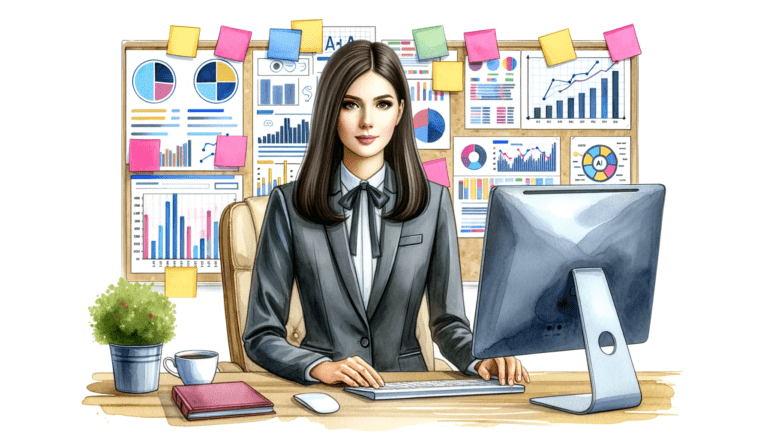
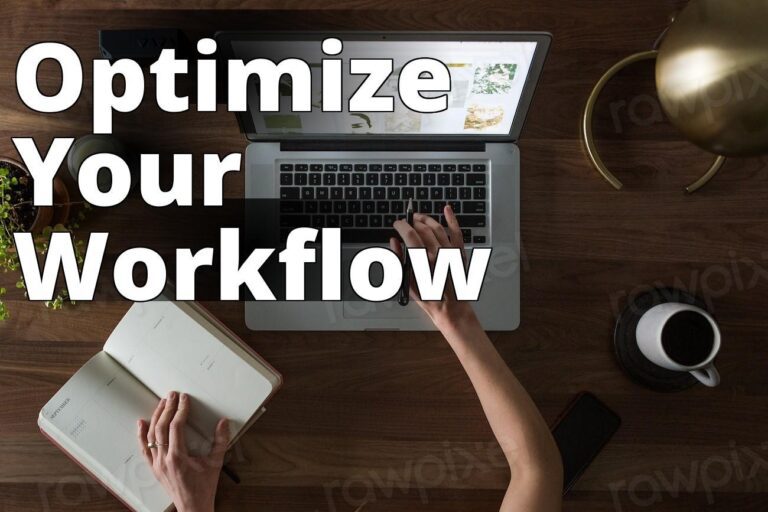

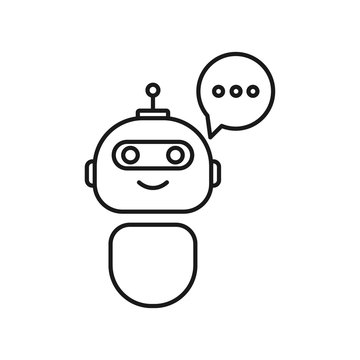
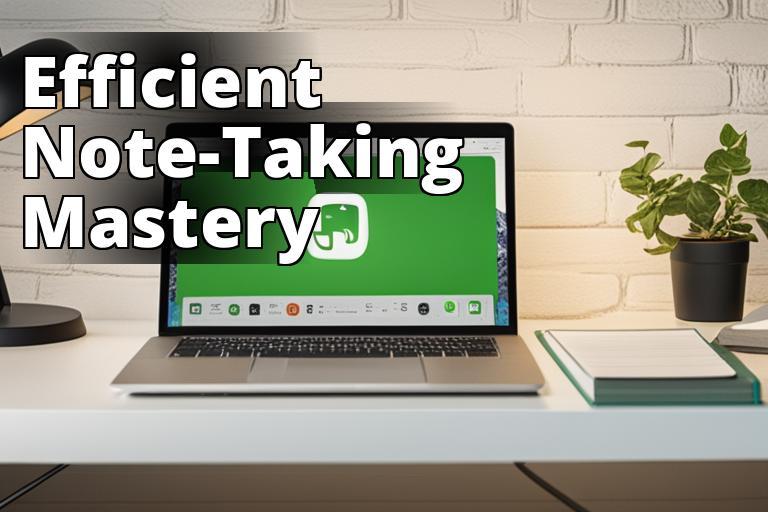
One Comment
Comments are closed.