Reach New Heights of Productivity with the Best Project Management Software in 2023
Are you looking to streamline your project management processes, improve collaboration, and boost productivity? Look no further! In this article, we will explore the best project management software for 2023 that can help you achieve these goals. From planning and scheduling to resource allocation and team collaboration, these software tools offer a wide range of features and functionalities to optimize your project workflows. Let’s dive in and discover the top project management software options for 2023.
When you are done with this article you may want to check out others or download a free ebook here.
What the Reader Will Learn about
- Definition, purpose, and key features of project management software.
- Top project management software options for 2023.
- Trends in project management and how software can support them.
- Factors to consider when choosing project management software.
- Importance of user reviews and recommendations.
- Answers to common questions and concerns about project management software.

I. Understanding what makes the Best Project Management Software
Project management software, also known as project management tools or applications, is designed to help teams and organizations efficiently plan, execute, and monitor projects. These software tools provide a centralized platform where project managers and team members can collaborate, assign tasks, track progress, and analyze project data.
A. Definition and Purpose of Project Management Software
Project management software serves as a digital toolkit for project managers, enabling them to plan, organize, and manage resources effectively. These tools facilitate the entire project lifecycle, from initial planning and task assignments to monitoring progress and reporting.
B. Key Features and Functionalities
Project management software offers a wide range of features and functionalities to support project execution. Some of the key features include:
- Task Assignment: Assigning tasks to team members, setting deadlines, and tracking progress.
- Resource Allocation: Managing and allocating resources, such as human resources, materials, and equipment, to ensure optimal utilization.
- Milestone Tracking: Setting milestones and tracking their completion to ensure timely project delivery.
- Team Collaboration: Facilitating communication and collaboration among team members through discussions, file sharing, and real-time updates.
- Reporting and Analytics: Generating reports and analyzing project data to gain insights into project performance, identify bottlenecks, and make data-driven decisions.
C. Benefits of Using Project Management Software
The adoption of project management software brings numerous benefits to organizations, project managers, and team members. Some of the key benefits include:
- Automation of Manual Tasks: Project management software automates repetitive and time-consuming tasks, freeing up time for project managers to focus on strategic planning and execution.
- Improved Collaboration and Communication: These tools provide a centralized platform for collaboration, enabling team members to communicate, share files, and track progress in real-time, regardless of their physical location.
- Enhanced Efficiency and Productivity: Project management software streamlines workflows, eliminates manual processes, and ensures efficient utilization of resources, leading to increased productivity and faster project completion.
- Better Project Visibility and Control: With real-time dashboards and reports, project managers gain better visibility into project progress, allowing them to identify potential issues, make informed decisions, and take corrective actions as needed.
- Standardization and Consistency: Project management software enables standardization of project processes, ensuring consistency in project execution and facilitating knowledge sharing among team members.
- Improved Client Collaboration: Many project management tools offer client collaboration features, allowing clients to track project progress, provide feedback, and stay engaged throughout the project lifecycle.
By leveraging these benefits, organizations can optimize their project management processes, improve collaboration and communication, and achieve higher levels of productivity.

II. Exploring Top Project Management Software for 2023
In 2023, the market is flooded with project management software options, each offering unique features and functionalities. To help you make an informed decision, we have compiled a list of the best project management software tools for 2023, along with their standout features and user reviews.
A. Visor
Visor is a powerful project management software tool that excels in project planning and scheduling. It offers a user-friendly interface combined with robust features to help teams stay organized and on track. Some of the standout features of Visor include:
- Gantt Chart: Visor provides an intuitive Gantt chart view, allowing project managers to visualize project timelines, dependencies, and critical paths.
- Task Management: Assign tasks, set priorities, and track progress within the software.
- Resource Planning: Effectively allocate resources based on availability and skill sets.
- Budgeting and Cost Tracking: Manage project budgets, track expenses, and monitor costs in real-time.
- Collaboration Tools: Foster collaboration and communication among team members with built-in chat and file sharing capabilities.
Visor has received positive user reviews, with praise for its ease of use, comprehensive features, and excellent customer support. Users appreciate its ability to handle complex projects while maintaining simplicity and clarity.
B. Hub Planner
Hub Planner is an ideal choice for organizations that prioritize resource management, capacity planning, and team collaboration. It offers a wide range of features to optimize resource allocation and ensure project success. Key features of Hub Planner include:
- Resource Scheduling: Efficiently schedule and manage resources based on availability, skills, and project requirements.
- Capacity Planning: Gain insights into resource utilization and plan future projects accordingly.
- Timesheets and Time Tracking: Track time spent on tasks and projects for accurate billing and project cost analysis.
- Team Collaboration: Facilitate communication and collaboration among team members with real-time updates and notifications.
- Reporting and Analytics: Generate customized reports to analyze resource utilization, project progress, and financials.
Hub Planner has received positive user feedback, with users praising its robust resource management capabilities, intuitive interface, and seamless integrations with other tools.
C. Nifty
Nifty is a comprehensive project management suite that integrates task management, time tracking, and communication features into a single platform. It offers a user-friendly interface and a holistic approach to project management. Key features of Nifty include:
- Task Management: Create, assign, and track tasks with customizable workflows and task dependencies.
- Time Tracking: Track time spent on tasks and projects for accurate billing and productivity analysis.
- Communication Tools: Foster collaboration with built-in chat, discussions, and file sharing capabilities.
- Roadmaps and Milestones: Visualize project milestones and create interactive roadmaps to keep stakeholders informed.
- Automated Reporting: Generate detailed reports on project progress, team performance, and resource allocation.
Nifty has garnered positive reviews from users who appreciate its all-in-one approach, intuitive interface, and seamless integration of project management features.
These are just a few examples of the top project management software tools for 2023. Each tool offers unique features and functionalities, catering to different project management needs. It is important to evaluate your organization’s specific requirements and choose a software tool that aligns best with your project management goals.
In the next section, we will discuss the trends in project management for 2023 and the importance of adapting to these trends for success in the changing workplace.
| Project Management Software | Standout Features | User Reviews |
|---|---|---|
| Visor | – Gantt Chart view for visualizing project timelines, dependencies, and critical paths. – Task Management for assigning tasks, setting priorities, and tracking progress. – Resource Planning for efficient allocation of resources based on availability and skill sets. – Budgeting and Cost Tracking for managing project budgets and monitoring costs in real-time. – Collaboration Tools for fostering communication and file sharing among team members. | Positive user reviews praising its ease of use, comprehensive features, and excellent customer support. |
| Hub Planner | – Resource Scheduling for efficient resource management based on availability, skills, and project requirements. – Capacity Planning for insights into resource utilization and future project planning. – Timesheets and Time Tracking for accurate billing and project cost analysis. – Team Collaboration with real-time updates and notifications. – Reporting and Analytics for customized reports on resource utilization, project progress, and financials. | Positive user feedback highlighting its robust resource management capabilities, intuitive interface, and seamless integrations with other tools. |
| Nifty | – Task Management with customizable workflows and task dependencies. – Time Tracking for accurate billing and productivity analysis. – Communication Tools with built-in chat, discussions, and file sharing capabilities. – Roadmaps and Milestones for visualizing project milestones and creating interactive roadmaps. – Automated Reporting on project progress, team performance, and resource allocation. | Positive user reviews appreciating its all-in-one approach, intuitive interface, and seamless integration of project management features. |

III. Adapting to Trends in Project Management
The field of project management is constantly evolving, driven by technological advancements, changing work dynamics, and evolving customer expectations. To stay competitive, project managers need to adapt to these trends and leverage the right tools and strategies. Here are some key trends in project management for 2023:
A. Digital and Remote Work
Case Study: How ClickUp Transformed a Start-up’s Project Management Process
At the start of 2023, a fast-growing start-up called TechSolutions was struggling to manage its projects effectively. With a small team of ambitious individuals, they were finding it challenging to keep track of tasks, allocate resources efficiently, and collaborate seamlessly. As their workload grew, they knew they needed a project management software solution to streamline their operations and scale their business.
After researching various options, they decided to implement ClickUp, a powerful project management tool designed for agile development teams. The team was impressed by ClickUp’s wide range of features, including task management, time tracking, team collaboration, and integrations with other tools they were already using.
Once they started using ClickUp, the TechSolutions team experienced a significant transformation in their project management process. With ClickUp’s intuitive interface and user-friendly design, team members quickly adapted to the new software. They were able to create and assign tasks, set deadlines, and track progress effortlessly. The ability to visualize projects using ClickUp’s Kanban boards and Gantt charts allowed them to gain a clear overview of their workflows and make informed decisions.
One of the most significant benefits TechSolutions experienced with ClickUp was improved collaboration. The software’s built-in communication features, such as comments and mentions, enabled team members to communicate effectively and keep everyone on the same page. Additionally, the integration with popular communication tools like Slack further enhanced their ability to collaborate seamlessly.
As TechSolutions continued to grow, ClickUp proved to be a scalable solution. The software allowed them to add new team members, projects, and tasks without compromising performance. ClickUp’s advanced reporting capabilities also provided valuable insights into project performance, allowing the team to make data-driven decisions and optimize their processes.
Overall, implementing ClickUp transformed TechSolutions’ project management process. With improved task management, seamless collaboration, and valuable insights, they were able to enhance productivity and deliver projects more efficiently. The success of ClickUp within TechSolutions serves as a testament to the transformative power of project management software, particularly for start-ups looking to scale their operations and stay competitive in a rapidly evolving market.
The COVID-19 pandemic has accelerated the adoption of remote work, making it a prevalent trend in project management. Remote work brings its own set of challenges, such as communication barriers and coordination issues. Project management software plays a vital role in bridging these gaps by providing remote teams with a centralized platform for collaborative work, file sharing, and real-time updates.
B. Change Management
Change is inevitable in any project, and project managers need to effectively manage and communicate changes to stakeholders. Project management software tools offer features like change request tracking, version control, and communication tools to streamline change management processes.
C. Hybrid Approaches
Hybrid project management approaches, combining traditional and agile methodologies, are gaining popularity. Project management software tools with flexible workflows and customizable features enable project managers to adapt to hybrid approaches and cater to diverse project needs.
D. Alignment with Company Strategy
Project managers are increasingly expected to align projects with the broader strategic goals of the organization. Project management software provides dashboards and reporting capabilities that help project managers demonstrate how projects contribute to organizational objectives, ensuring alignment and accountability.
E. Use of AI and Automation
Artificial intelligence (AI) and automation are revolutionizing project management. AI-powered project management software can automate repetitive tasks, analyze project data, and provide valuable insights for decision-making. This enables project managers to focus on strategic planning and problem-solving.
Adapting to these trends in project management will help organizations stay ahead of the curve and drive success in the changing workplace. By leveraging the best project management software for 2023 and embracing these trends, you can reach new heights of productivity and achieve your project management goals.
Are you looking to streamline your project management processes, improve collaboration, and boost productivity? Look no further! In this article, we will explore the best project management software for 2023 that can help you achieve these goals. From planning and scheduling to resource allocation and team collaboration, these software tools offer a wide range of features and functionalities to optimize your project workflows. Let’s dive in and discover the top project management software options for 2023.



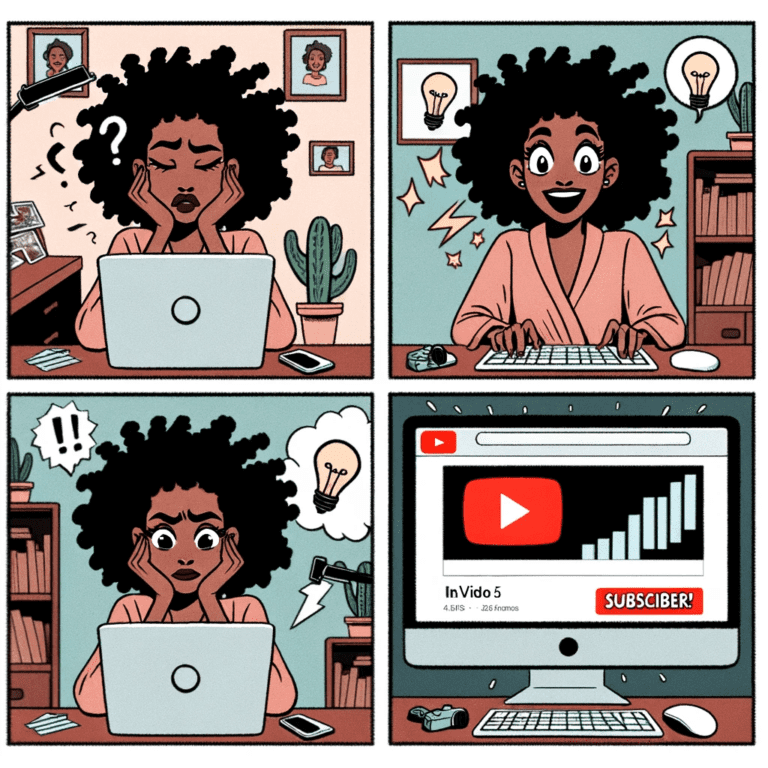
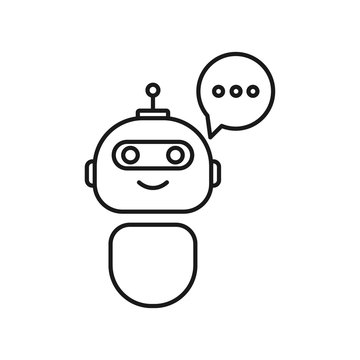



One Comment
Comments are closed.